Outlook Email Backup and Restore Mastery: 5 Simple Steps to Ensure Your Data’s Safety
Need to protect your emails? This ‘Outlook email backup and restore’ tutorial ensures you can safeguard your data and recover from any setback.
Welcome to the Microsoft Outlook tutorials from UplifeWay, your one-stop resource for everything you need to know about this powerful email client. Whether you’re just Getting Started with Outlook or looking to explore advanced features like Add-Ins and Integrations, we have you covered.
Dive into our comprehensive Tutorials to learn the ins and outs of managing your emails, calendar, tasks, and contacts. Encountering problems? Our Troubleshooting section offers solutions to common issues. Stay up-to-date with the Latest Updates and maximize your Outlook experience.
No matter your level of expertise, we’ll help you unlock the full potential of Microsoft Outlook and achieve email mastery.

Need to protect your emails? This ‘Outlook email backup and restore’ tutorial ensures you can safeguard your data and recover from any setback.
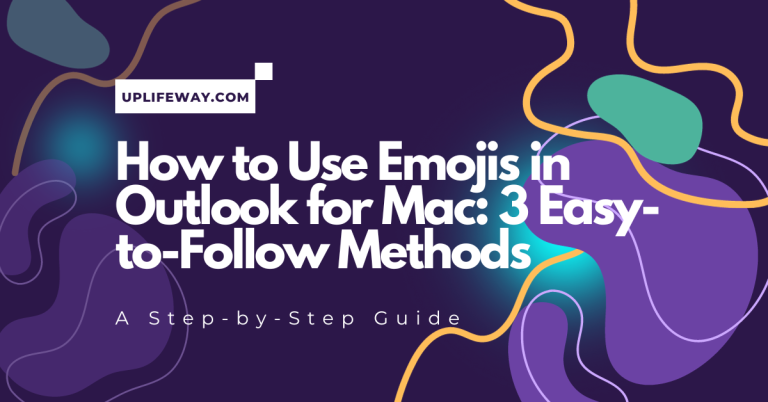
Master the art of adding flair to your emails with our simple guide on using Outlook emoji shortcuts Mac. Keep your professional communication engaging!

Discover the top 30 Mac Outlook shortcuts to elevate your email & calendar efficiency. Save time and boost productivity with these essential tips for Mac users.

Learn to easily setup automatic Out of Office replies from Outlook for Mac with our step-by-step guide. Ensure seamless communication, even when you’re away.

Learn how to harness the power of Outlook Conversation View to streamline your email management. Discover its top features and practical tips for an organized inbox.
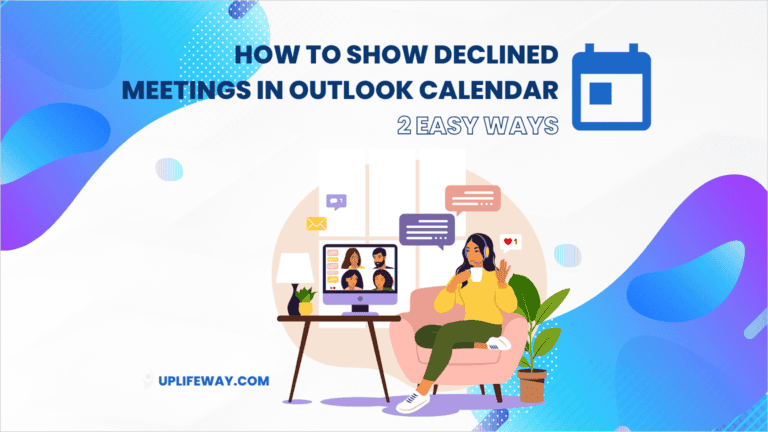
Learn the tricks to make Outlook show declined meetings in calendar. 2 ways shared on how you can find and accept your declined or cancelled meetings easily.
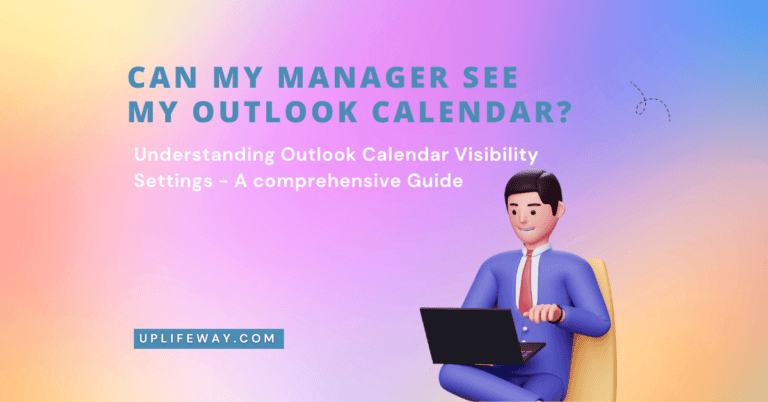
Discover if your manager can see your Outlook calendar. Learn about privacy settings, sharing controls and how to maintain your calendar privacy.
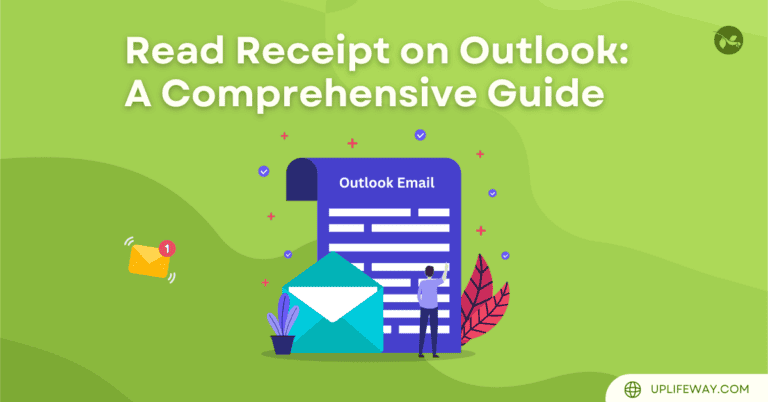
Discover how to add a read receipt on Outlook and say bye to uncertainties. This guide has everything you need – whether you use Outlook Mac, Windows, or 365.
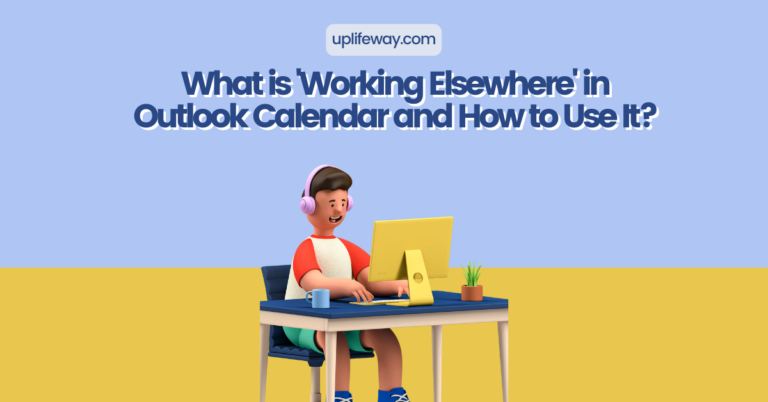
Explore how to effectively use Outlook’s “Working Elsewhere” feature to manage your calendar, enhance team coordination & improve productivity while working remotely.

Discover the magic of Outlook Calendar Templates for hassle-free meeting setups in no time. Read the full post to unlock efficient planning now!