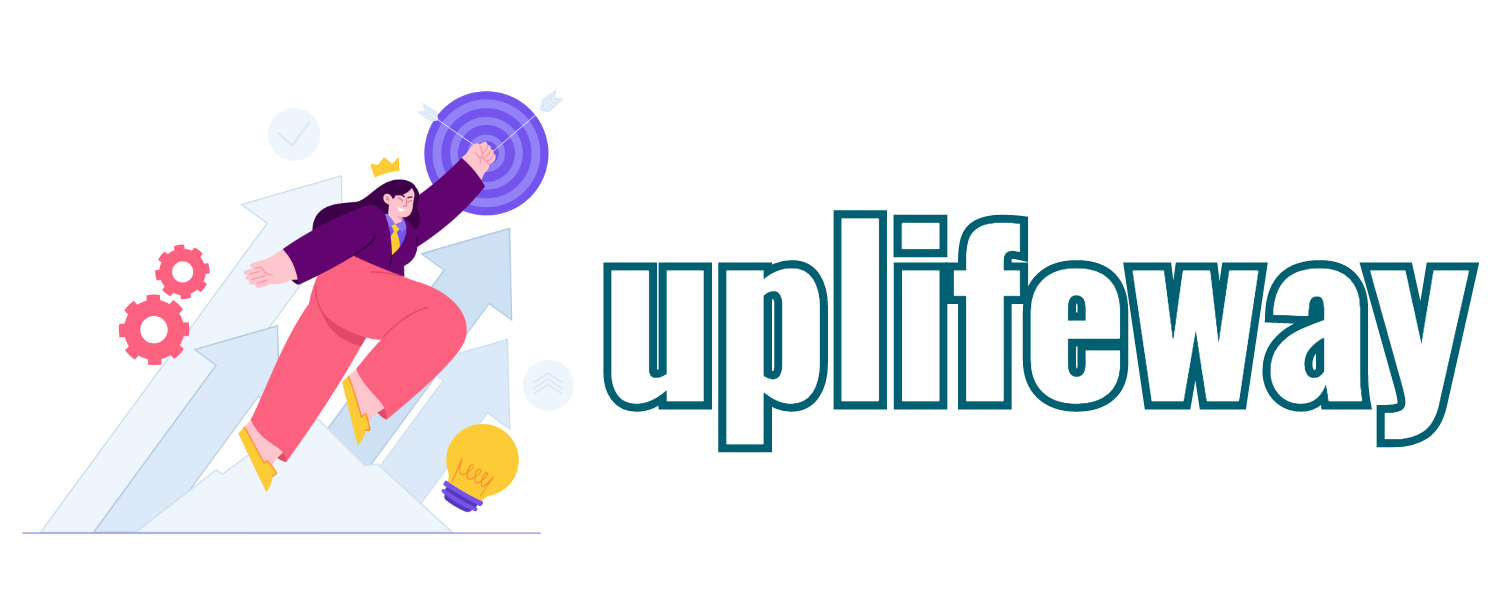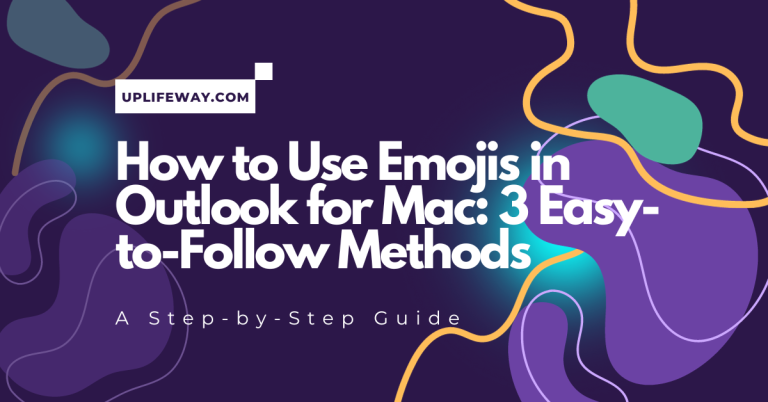The Only 30 Mac Outlook Shortcuts You Need to Know!
Microsoft Outlook is a widely used email client that helps professionals manage their emails, calendars, contacts, and tasks efficiently. When using Outlook, mastering keyboard shortcuts can significantly enhance your productivity. However, it’s important to note that keyboard shortcuts on Outlook Mac differ from those on a PC. Although there are hundreds to choose from, we’ve carefully selected the top 30 Mac Outlook shortcuts that will elevate your productivity and have you navigating Outlook like a pro in no time!
Most Useful Keyboard Shortcuts for Mac Outlook
Navigating Outlook with the keyboard is often faster than using a mouse. Try integrating these mac Outlook shortcuts into your daily routine.

Email Shortcuts
| Functionality | Shortcut Keys |
|---|---|
| Create a new email | ⌘+N |
| Send a message | ⌘+Return |
| Save the open message and store it in the Drafts folder | ⌘+S |
| Open the selected message in a separate window | ⌘+O |
| Reply (only to the sender) | ⌘+R |
| Reply All | ⌘+Shift+R |
| Forward | ⌘+J |
| Navigate to the previous/next message (in the email list) | ↑ (up arrow) / ↓ (down arrow) |
| In the Reading Pane, move one page up or down through text | ↑ (up arrow) / ↓ (down arrow) |
| Send/Receive mail | ⌘+Control+K |
| Mark a message as read | ⌘+T |
| Mark a message as unread | ⌘+Shift+T |
| Delete a selected message | Delete |
| Delete a selected message permanently | Shift+Delete |
| Create a folder | ⌘+Shift+N |
| Move a message to a folder | ⌘+Shift+M |
| Archive a selected message. | Control+E |
| Add an attachment to the open email | ⌘+E |
Calendar Shortcuts
| Functionality | Shortcut Keys |
|---|---|
| Open the calendar view | ⌘+2 |
| Create a new appointment (when in Calendar) | ⌘+N |
| Open the selected calendar event. | ⌘+O |
| Delete the selected calendar event | Delete |
| Go to ‘Today’ | ⌘+T |
| Go to the previous/next day (in Day view) | ⌘+Option+← (left arrow) / ⌘+Option+→ (right arrow) |
| Go to the previous/next week (in Week or Work Week view) | ⌘+Option+← / ⌘+Option+→ |
| Go to the previous/next month (in Month view) | ⌘+Option+← / ⌘+Option+→ |
Contacts Shortcuts
| Functionality | Shortcut Keys |
|---|---|
| Open the Contacts view | ⌘+3 |
| Create a new contact (when in Contacts) | ⌘+N |
| Open the selected contact | ⌘+O |
| Delete the selected contact | Delete |
Source: Keyboard shortcuts for Outlook by Microsoft Support
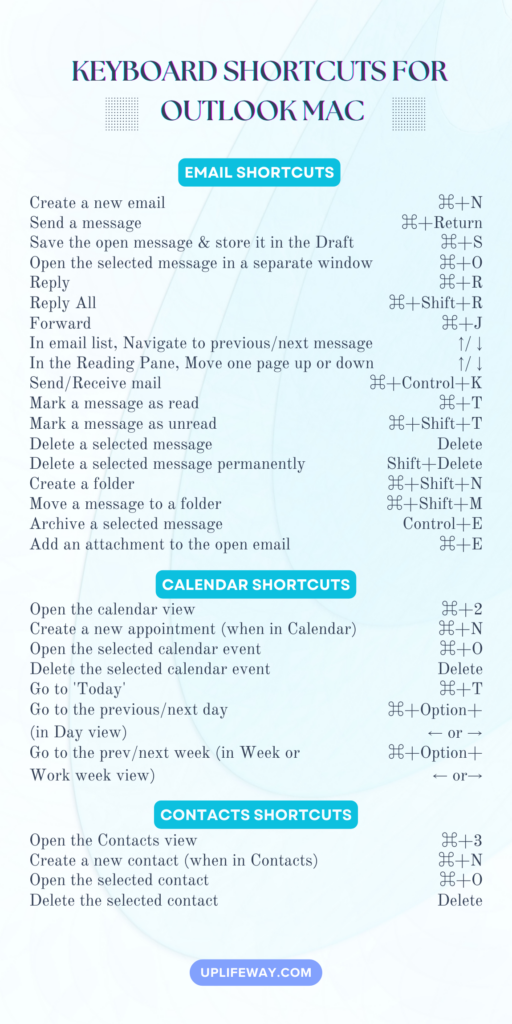
Download Outlook keyboard shortcuts mac pdf.
Read this: another timesaving must-know for Outlook users is the Email acronyms & abbreviations.
How to See Keyboard Shortcuts on Outlook Mac?
You can see mac Outlook shortcuts panel right on your Outlook window! To enable this, follow these steps:
Step 1: Go to Tools > Keyboard Shortcuts (alternatively you can use ⌘+. hot keys).
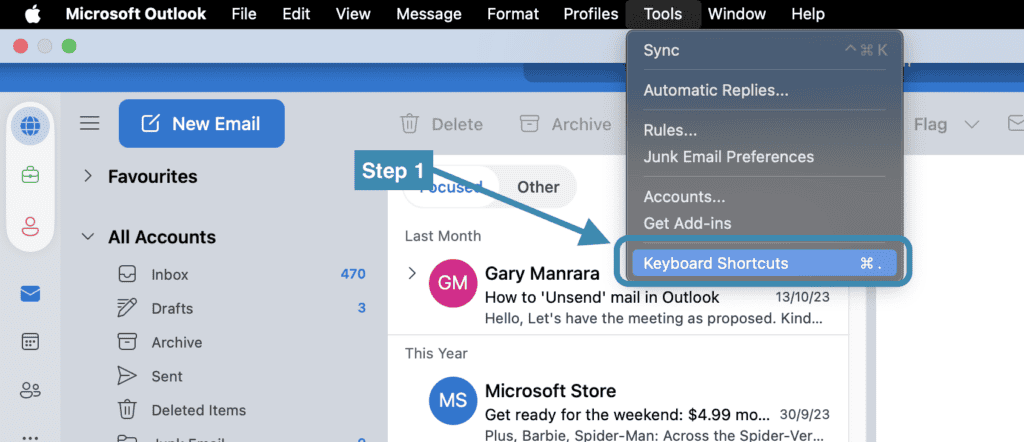
Step 2: Now a panel showing Outlook shortcuts Mac will open at the right side of your Outlook window.
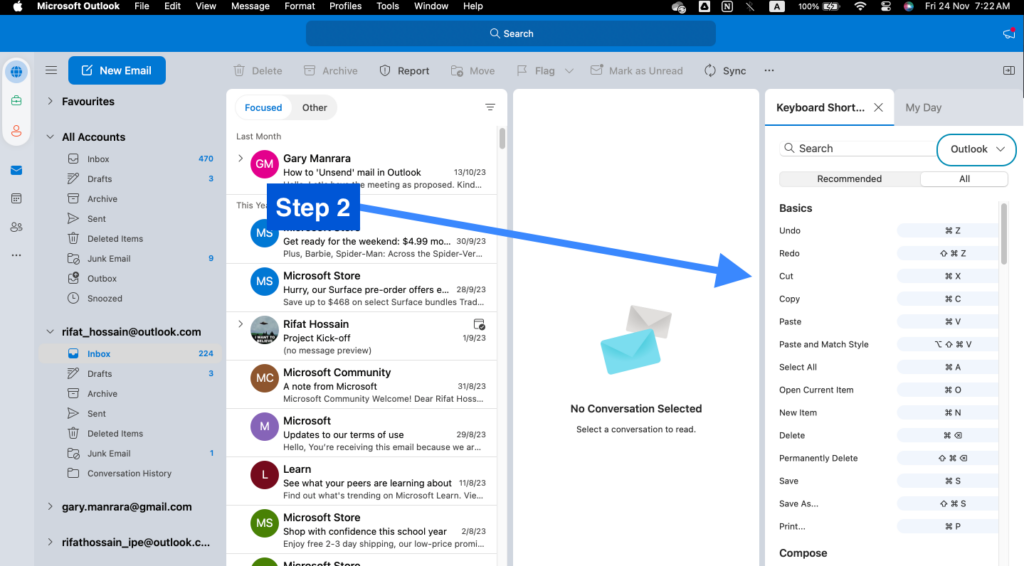
Read this special guide for Mac Outlook users on Setting up Out of Office and Send Automatic Replies in 8 Easy Steps.
Final Words
Learning the most useful keyboard shortcuts mac for Outlook can greatly increase your efficiency and ease of use. Whether it’s through standard shortcuts or creating your own custom combinations, you can tailor your experience to fit your personal workflow. If you’ve been eager to discover how to enable keyboard shortcuts on mac or to fix issues when they’re not working, these guidelines will set you on the right path towards becoming an Outlook power user on Mac.
FAQ
Why Outlook Mac keyboard shortcuts not working?
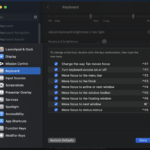
If your Outlook for Mac keyboard shortcuts aren’t working, below are some probable reasons with their possible solutions:
1. Your version of macOS might have compatibility issues with your current version of Outlook. Check for macOS and Outlook updates, and if an update is available. As a general rule of thumb in the world of softwares, always try to use the latest version of any software.
2. Look for conflicting shortcuts in System settings > Keyboards and adjust as needed.
3. If the above steps don’t work, Restart Outlook or your Mac to resolve temporary glitches.
Remember, hardware issues, accessibility settings, or corrupted application files can also cause shortcuts to malfunction. If problems persist after these checks, consider reinstalling Outlook or seeking further assistance from tech support.
How do I use Microsoft Outlook keyboard shortcuts on Mac?
Outlook shortcuts are enabled by default on Mac. You just need to know and get used to using them. For a quick reference and as a convenient cheat sheet, our Outlook keyboard shortcuts mac pdf files can be handy. They are also available for download from different web pages.
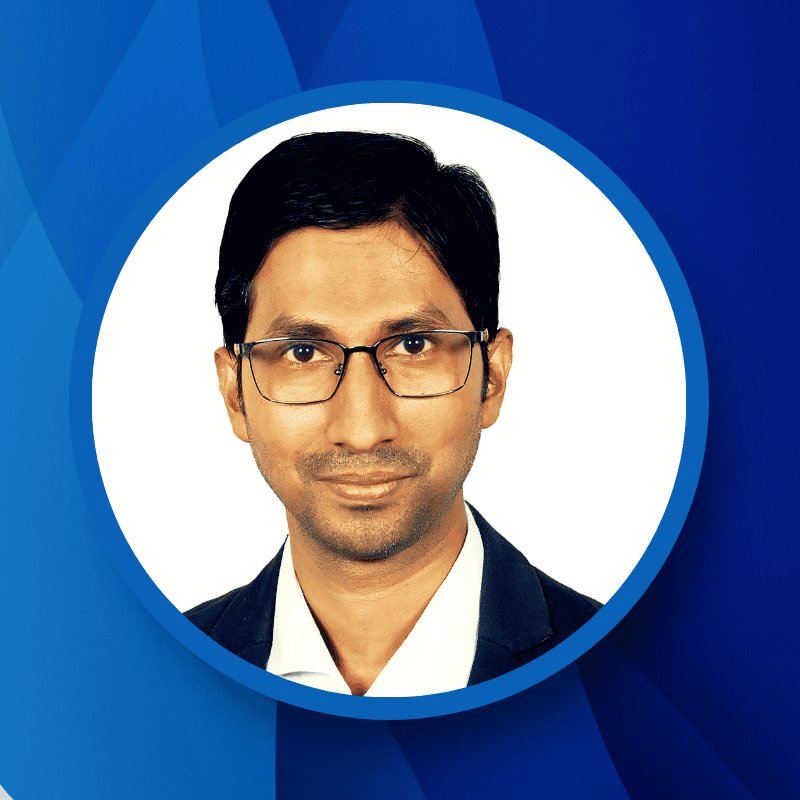
“Hey there, welcome to UplifeWay.com! I’m Rifat Hossain, a Microsoft 365 certified trainer with a background in Advanced Engineering Management. Currently, I’m navigating the tech landscape as the Digital Services Manager at Coats, providing a unique perspective on technology in the professional world.
My journey, fueled by a passion for helping others, has led to the creation of this blog. UplifeWay.com is your go-to source for mastering Microsoft Office applications and elevating your digital literacy. Join me on the exciting journey of smart productivity at UplifeWay.com – let’s explore the world of tech together!”