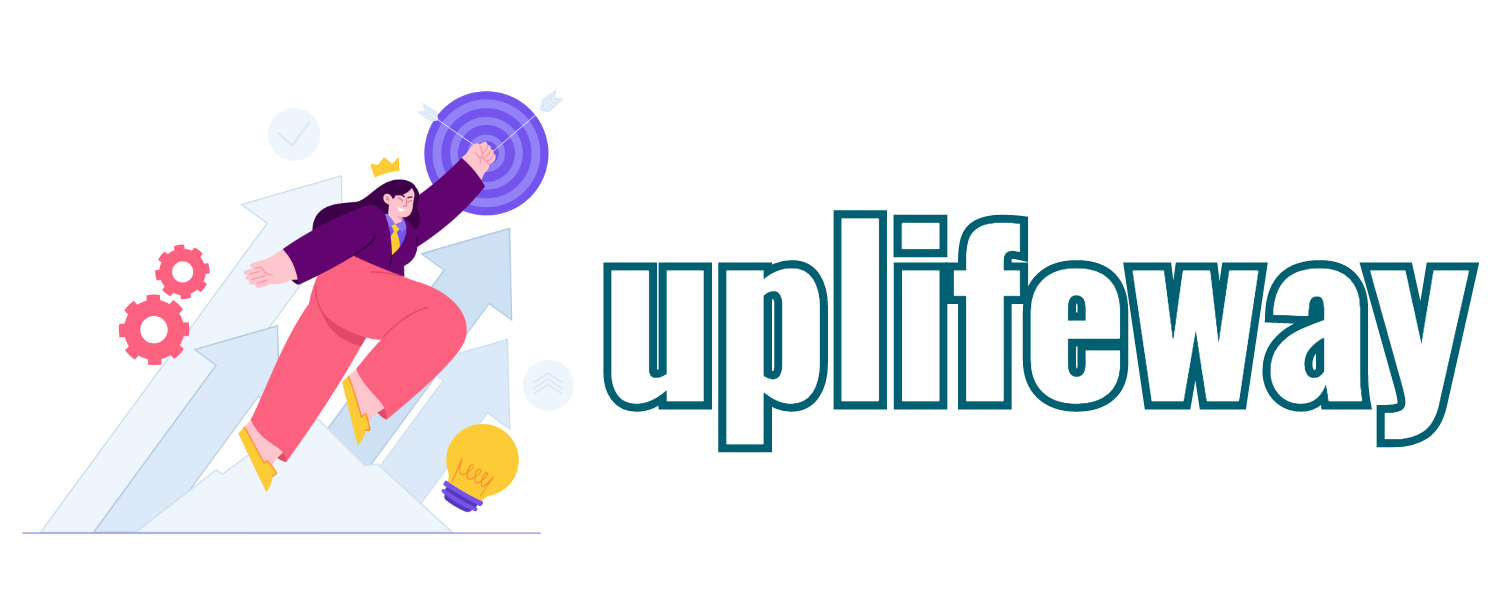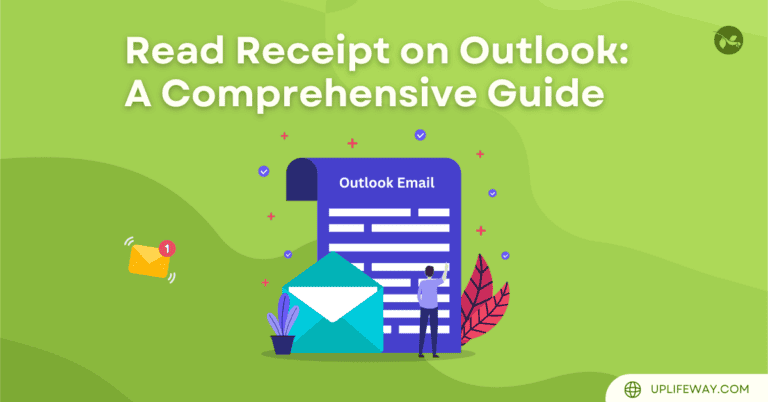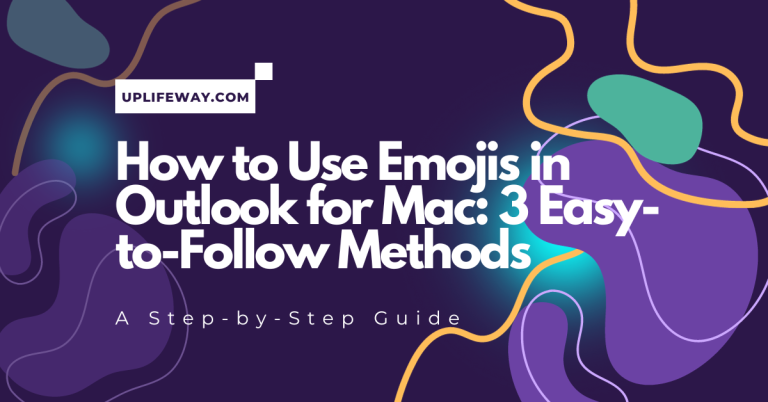How to Send a Gentle Reminder Email to Boss for Approval | 6 Essential Tips
Key Takeaway
The key to writing a gentle reminder email to the boss for approval is to ensure your tone is polite and professional. Begin the email by formally addressing your boss and explaining why you’re sending the reminder. Be sure to let them know that you need their approval or input on something and that, if possible, you’d like them to respond as soon as possible. Thank them for their consideration in advance, and make sure to mention any deadlines associated with their response. Close the email with a polite sign-off such as “Sincerely” or “Best Regards” followed by your name.
Introduction
Let’s face it, we’ve all been there. You’ve sent an email to your boss, maybe about a project approval or a vacation request, or promotions, but you are not getting the response you have been waiting for. Now, you are in a dilemma …how to send a gentle reminder to boss without offending him/her. Don’t worry, you’re not alone! Sending a gentle reminder email can be tricky – you want to be ‘proactive’ without coming across as ‘pushy’.
So, how do you strike the right balance? Let’s break it down:
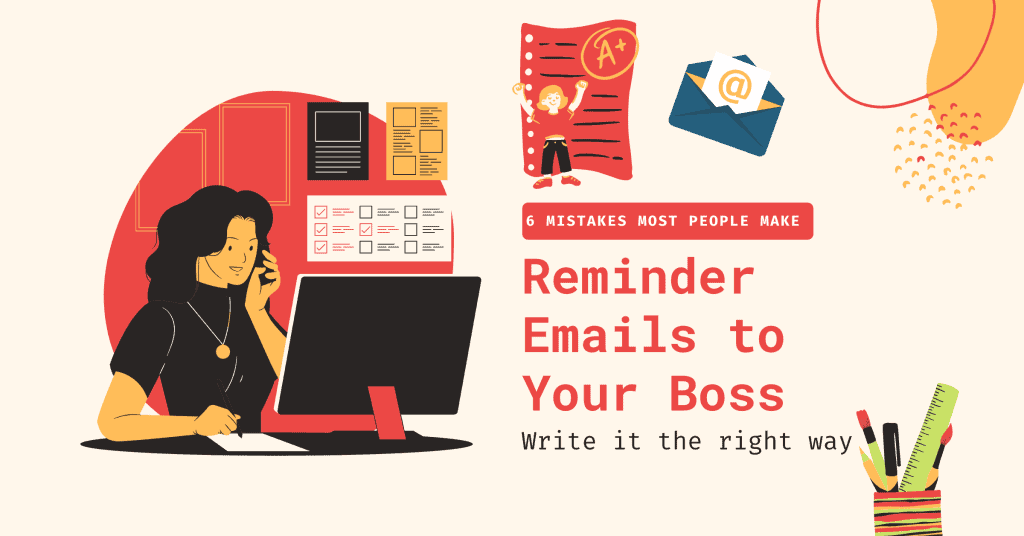
5 Essential Tips for Sending Gentle Reminder Emails to Your Boss
Crafting the Perfect Subject Line: That Opens Door
Capturing your boss’s attention right away can be tough, especially with overflowing inboxes. It was found in a study by Adobe that 70% of employees read emails while they are watching television. A strong subject line is crucial, as it’s your first (and maybe only) chance to make an impression and get your email noticed. Think of your subject line as the movie trailer – it needs to grab attention and entice your boss to “watch” (or in this case, read) the full email. Keep it concise and to-the point, like:
- Following Up on [Project Name] Approval
- Checking In on Vacation Request for [Dates]
- Quick Question About [Topic]
This article on how to write an effective subject line in a business letter (professional email) with examples will help you.
💡 Pro Tip: Avoid vague subject lines like “Just Checking In” or “Important.” Be specific and give your boss a reason to open the email.
Bodybuilding (Your Email): The Art of Polite Persistence
Start with a friendly greeting, then get straight to the point. Briefly remind your boss about the original request and its importance. For example:
Hi [Boss’s name],
I hope you’re having a productive week. I’m just following up on my email from [date] regarding [topic]. I’d appreciate it if you could take a look at it when you have a moment, as [explain reason for urgency, e.g., deadline approaching, need to move forward with next steps].
💡 Pro Tip: Strike a balance between being assertive and respectful. You want to show that you’re proactive without being pushy.
Sprinkle in Some Gratitude: Honey Catches More Flies Than Vinegar
Always thank your boss for their time and consideration. A little appreciation goes a long way!
“Thanks for your time and support, I look forward to hearing from you soon.”
Timing is Everything: Choose Your Moment Wisely
Avoid sending reminder emails on Monday mornings or Friday afternoons when your boss might be swamped. Mid-week, during regular business hours, is usually a safe bet.
Bonus Tip: The Power of the “P.S.”
Use the P.S. section to subtly highlight the urgency or importance of your request.
P.S. I need to finalize [task] by [date], so your prompt response would be greatly appreciated.
Remember, it’s all about finding the right balance between being assertive and respectful. By following these tips, you can craft gentle reminder emails that get results without stepping on any toes.
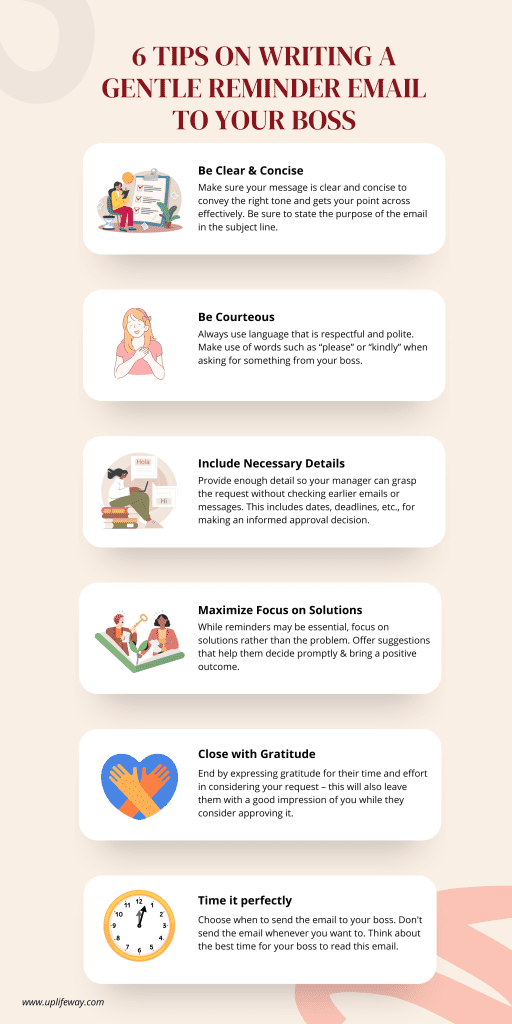
HR Cabin shares many templates of gentle reminder emails to the boss which you might want to check out.
Avoiding Common Email Reminder Mistakes: Don’t Be That Guy
Even with the best intentions, it’s easy to slip up. Here are some common pitfalls to avoid:
- The Rambling Email: No one enjoys reading a novel in their inbox. Keep your email concise and to the point. Read this blog post on How to Keep Your Emails Concise and to the Point | 10 Must-know Tips for Young Professionals!
- The Vague Email: Provide enough context so your boss doesn’t have to play detective.
- The Ghost Email: If you don’t hear back after a reasonable time, follow up with a polite nudge. A quick “checking in” can work wonders.
- The Demanding Email: Maintain a respectful and professional tone, even if you’re feeling frustrated.
- The Email Bombardment: Don’t spam your boss with multiple reminders. Give them time to respond.
- The After-Hours Email: Respect your boss’s personal time. Unless it’s a genuine emergency, avoid sending emails outside of work hours.
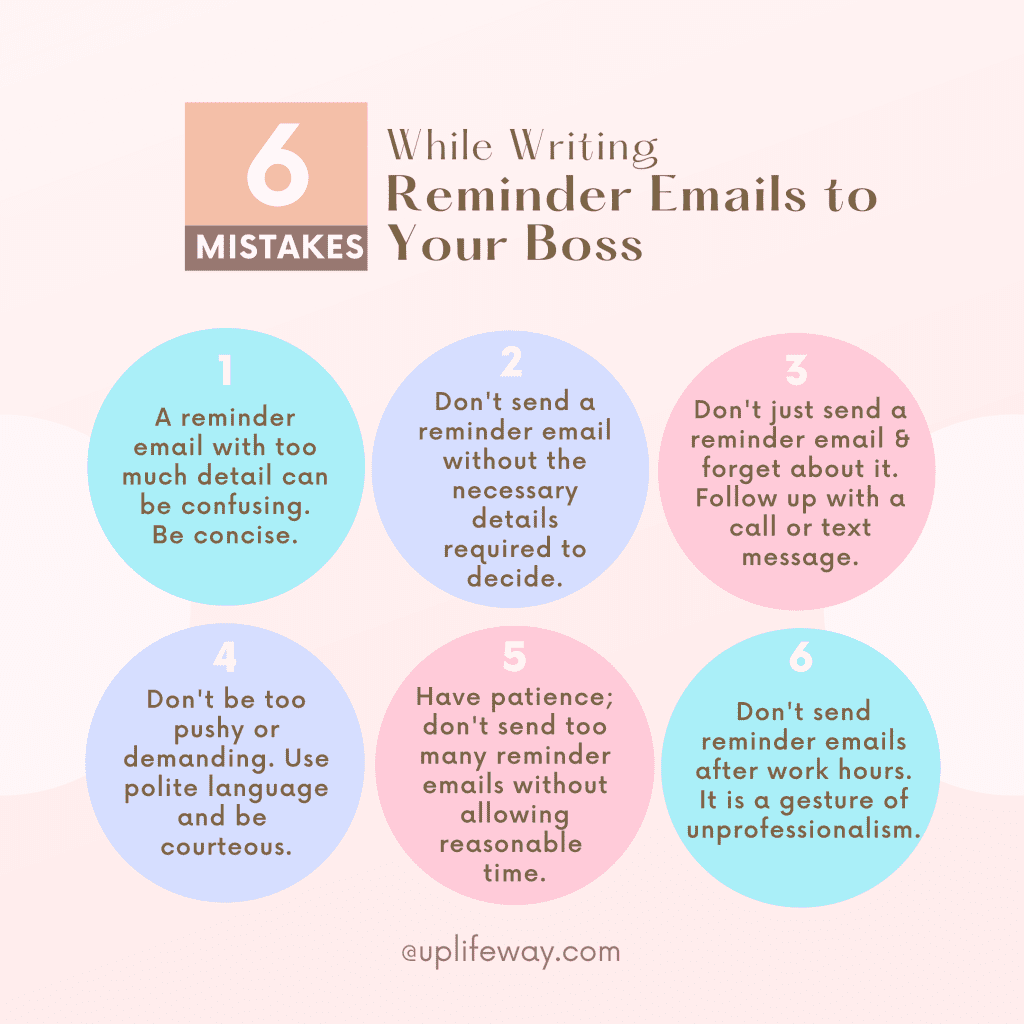
Alternative Communication Channels: Sometimes, a Different Approach is Needed
If your email reminders are consistently ignored, consider alternative communication channels:
- Instant Messaging: If your company uses a platform like Slack or Microsoft Teams, a quick message can be a more immediate way to get your boss’s attention.
- Face-to-Face Interaction: Sometimes, a brief conversation in person or via video call can be the most effective way to resolve the issue.
- Project Management Tools: If your request is related to a specific project, use your company’s project management tool to leave a comment or update the status.
The Takeaway: Be a Proactive Problem-Solver
Sending gentle reminder emails is an essential skill in the professional world. By mastering this art, you can ensure your requests are heard, projects stay on track, and you maintain a positive relationship with your boss. Remember, it’s all about clear communication, respect, and a little bit of tact. Now go forth and conquer your inbox!
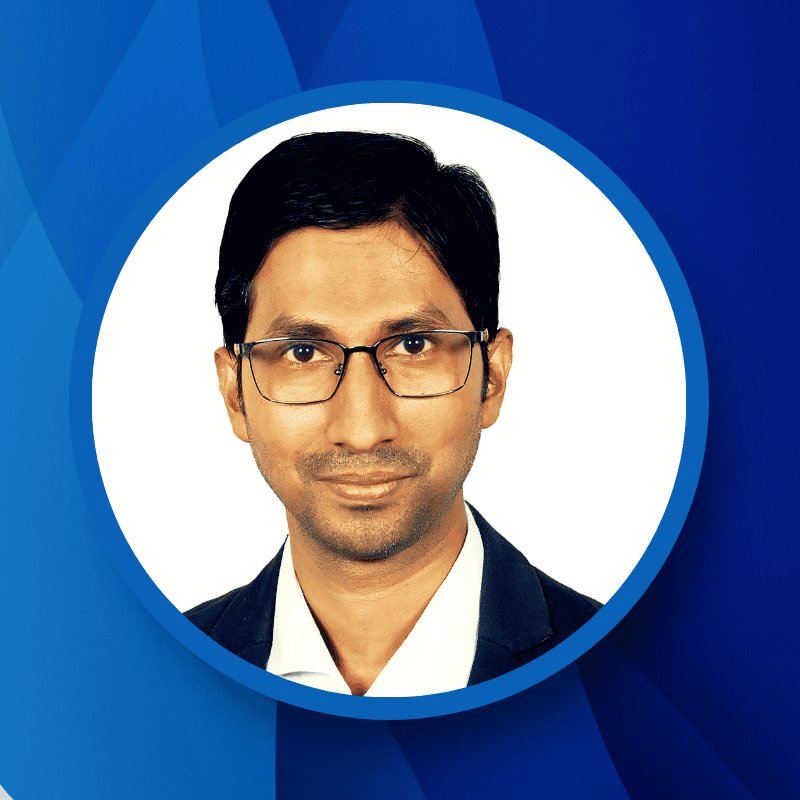
“Hey there, welcome to UplifeWay.com! I’m Rifat Hossain, a Microsoft 365 certified trainer with a background in Advanced Engineering Management. Currently, I’m navigating the tech landscape as the Digital Services Manager at Coats, providing a unique perspective on technology in the professional world.
My journey, fueled by a passion for helping others, has led to the creation of this blog. UplifeWay.com is your go-to source for mastering Microsoft Office applications and elevating your digital literacy. Join me on the exciting journey of smart productivity at UplifeWay.com – let’s explore the world of tech together!”